What is Fliki AI?
Fliki AI is a revolutionary tool for creating videos from text.
It transforms written content into engaging videos with ease.
You can add images, sounds, and AI-generated voices.
This app simplifies video creation without needing advanced skills.
Fliki AI is perfect for anyone wanting to make quick, high-quality videos.

Fliki AI
Need quick videos? Fliki AI transforms text into videos with over 75 AI voices—no studio required.
Who Created Fliki AI?
Fliki AI was created by Sabir Ahmed and Atul Yadav.
Their goal was to simplify the video creation process.
They envisioned a tool as easy to use as sending a text message.
Fliki AI helps turn ideas into captivating video content.
The creators continually improve the app to meet user needs.
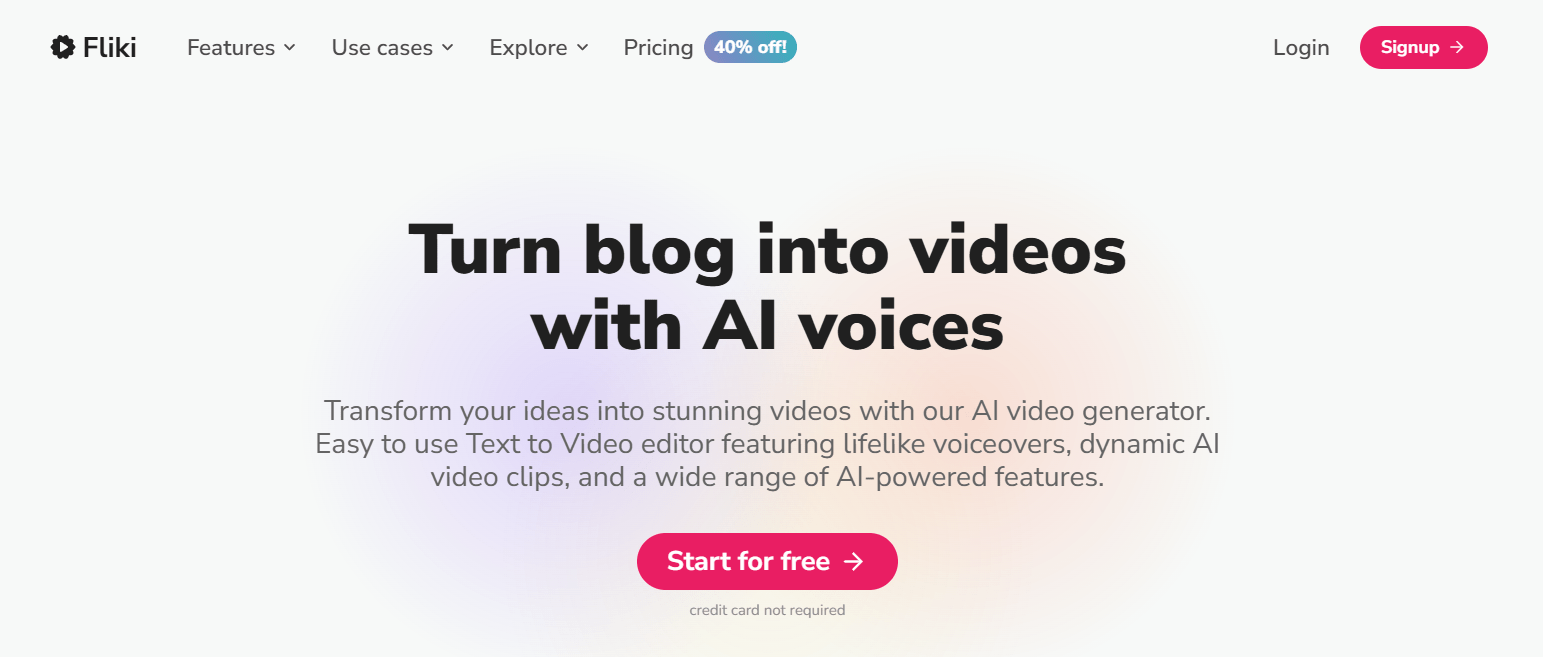
Top Benefits of Fliki AI
- User-Friendly Interface: Fliki AI is intuitive, requiring no technical expertise. This makes it accessible for beginners looking to create stunning videos effortlessly.
- Lifelike AI Voices: Choose from a vast array of natural-sounding AI voices. The app even supports voice cloning, allowing personalized narration.
- Rich Stock Media Library: Access millions of images and video clips. This eliminates the need to source content externally, saving time and effort.
- Effortless Content Creation: Turn blogs and articles into videos in minutes. Fliki AI streamlines content creation, making it quick and efficient.
- Versatile Video Features: Create diverse content, from YouTube videos to social media clips. The app supports a wide range of video formats and styles.
- Responsive Support: The Fliki team offers prompt assistance. Their support ensures smooth user experiences and resolves queries swiftly.
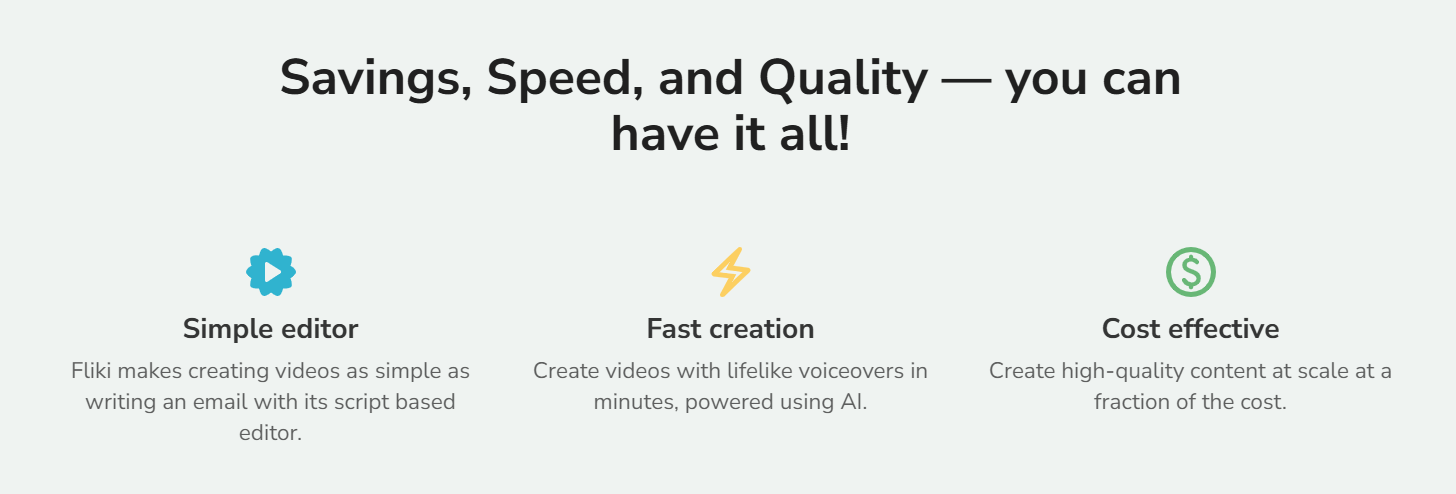
Best Features of Fliki AI
Fliki AI stands out with its innovative features, making video creation simple and efficient. Let’s explore its standout capabilities.
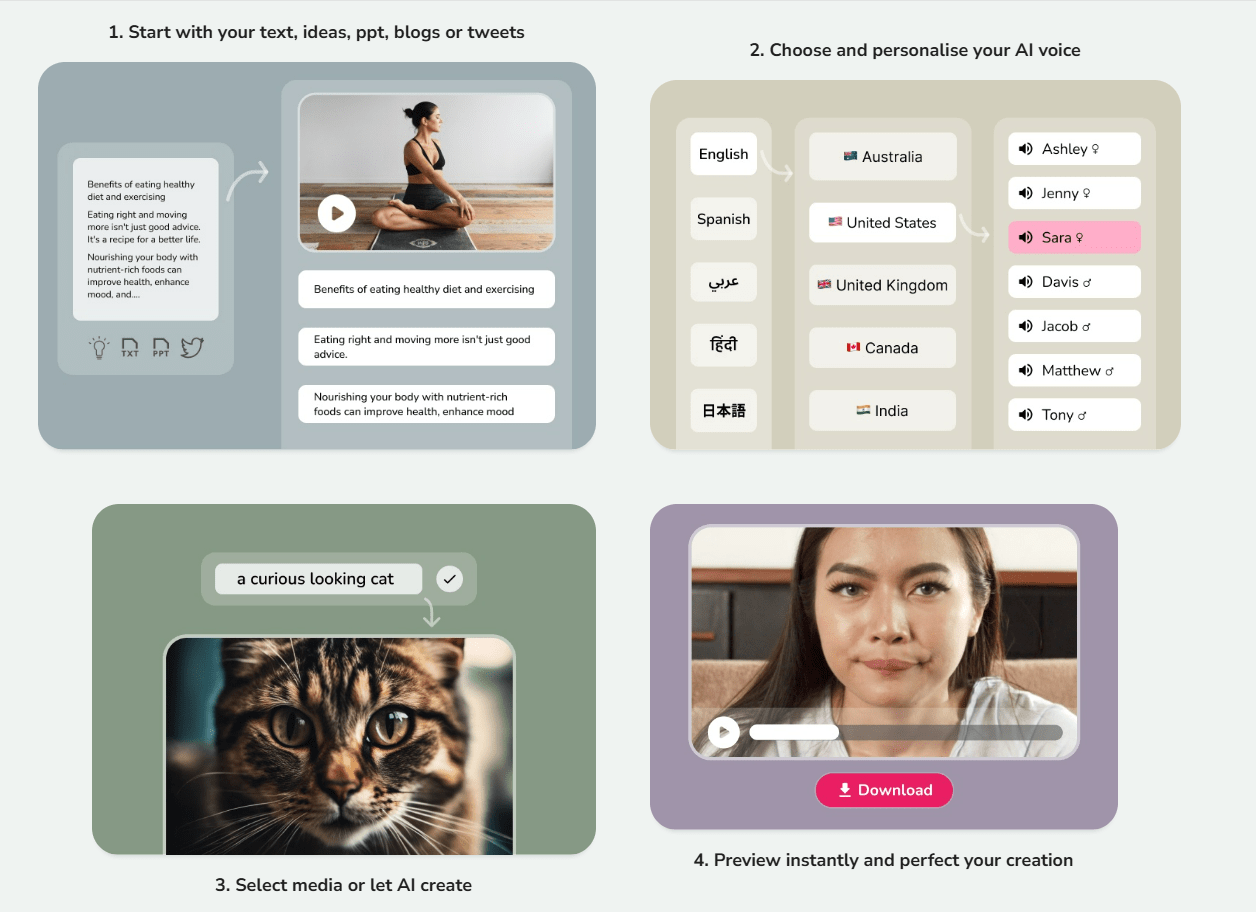
Text to Video
Fliki AI’s core feature is its text-to-video engine. This allows users to convert written content into engaging videos effortlessly. You can add visuals, animations, and background music, transforming plain text into captivating media.
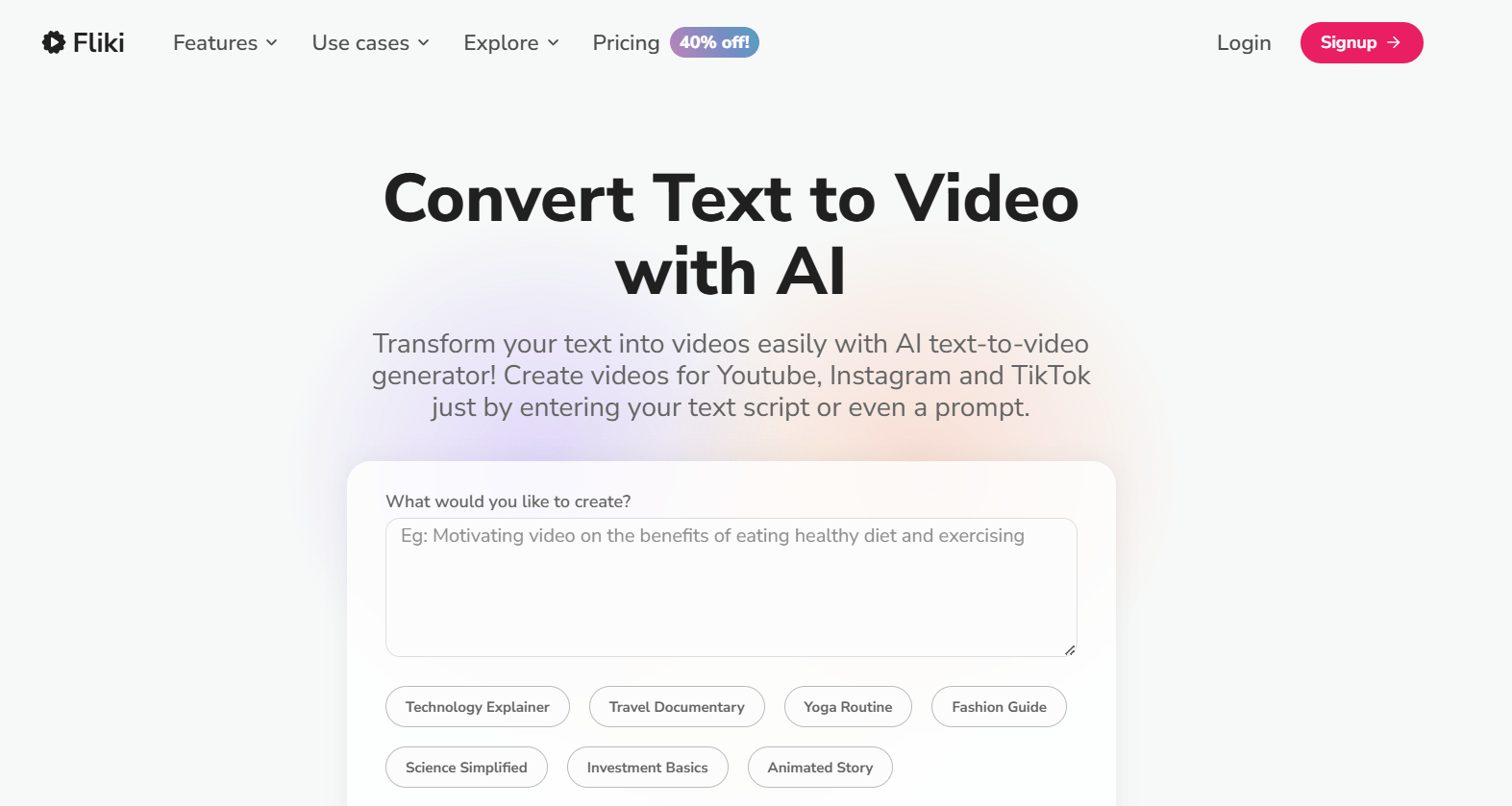
Voice Generator
Forget hiring voice actors with Fliki AI’s voice generator. It offers a library of lifelike AI voices in various languages and accents. Users can adjust tone and speed, ensuring the narration perfectly matches the content.
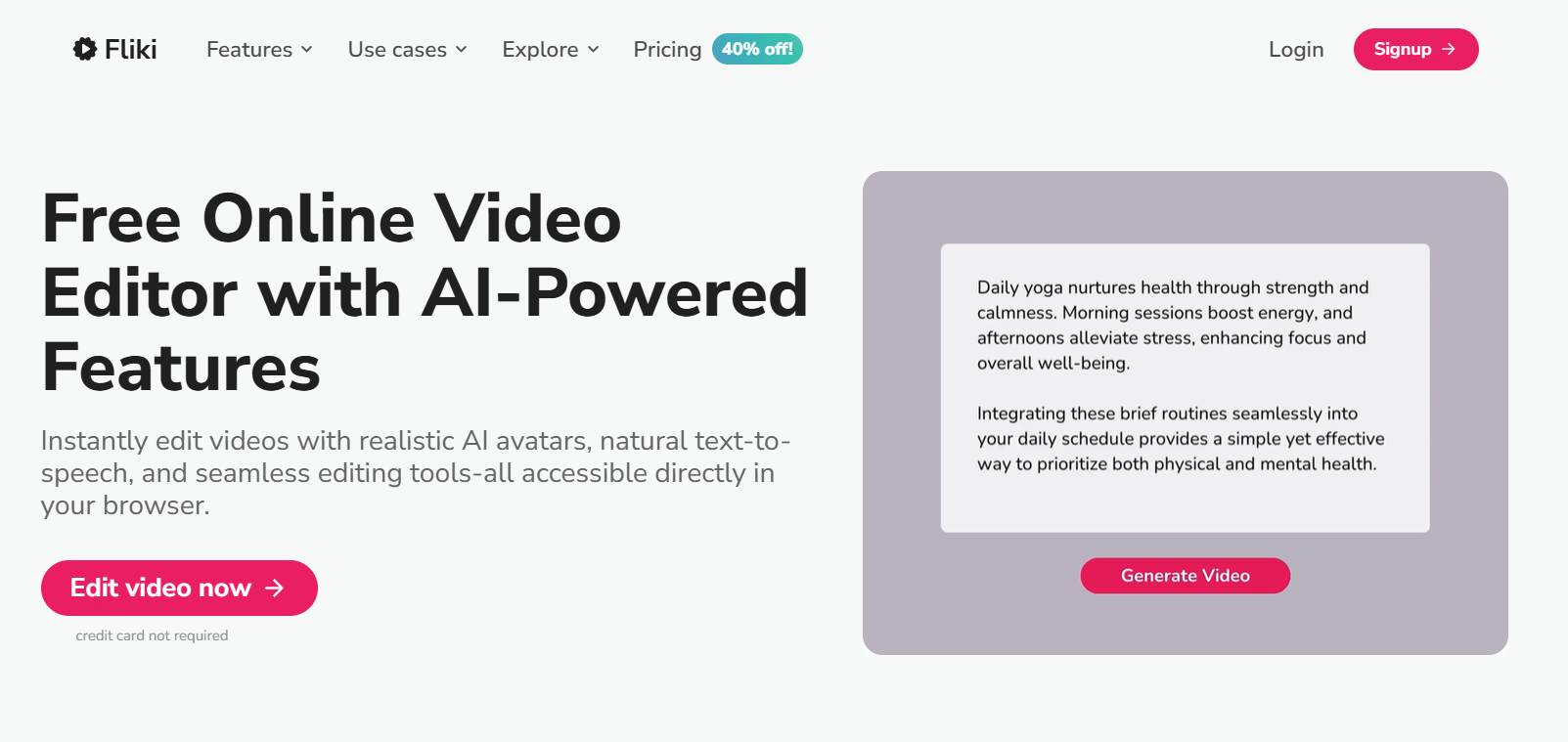
Voice Cloning
Fliki AI enables voice cloning for a personal touch. Users can clone their voice or others’, adding unique flair to videos. This feature is great for creating personalized or branded content.
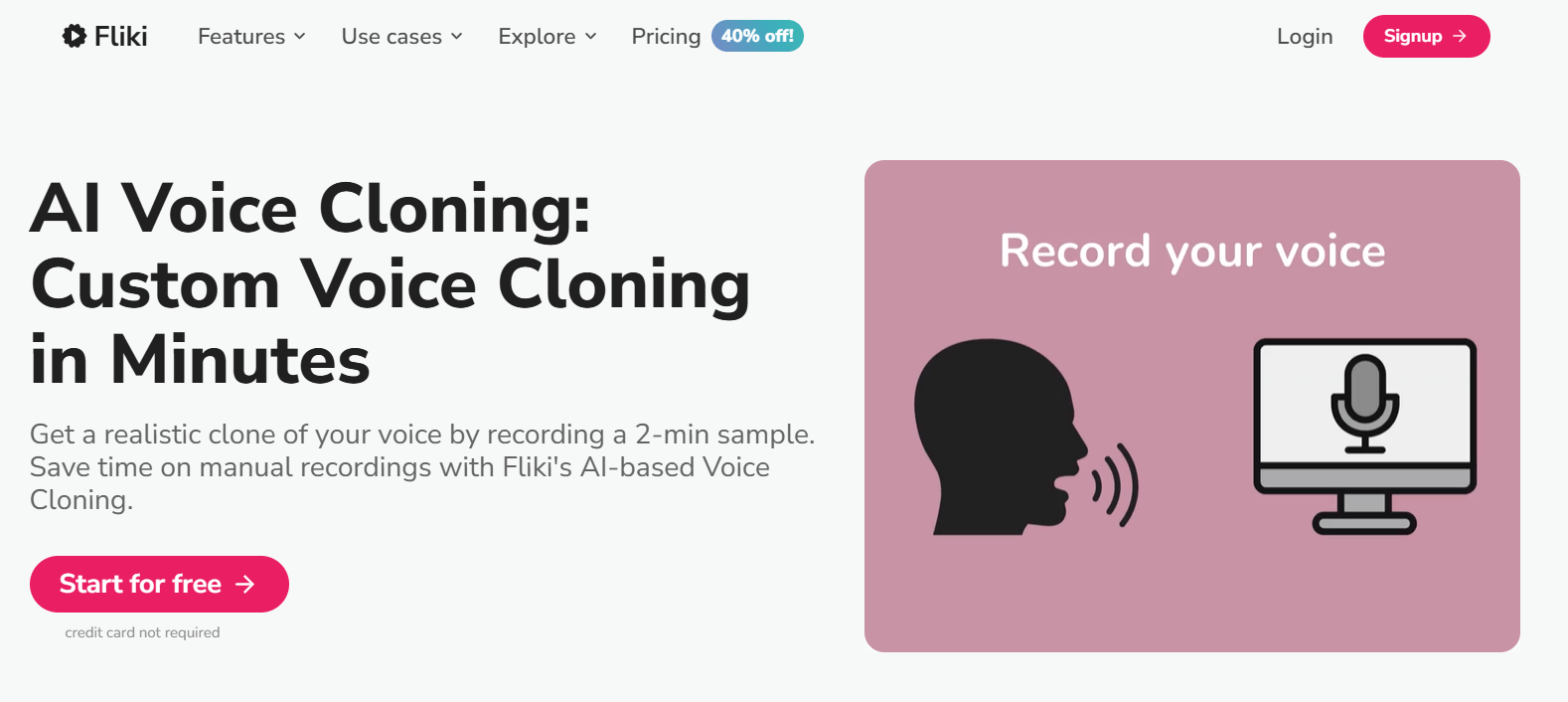
Image to Video
Fliki AI can turn images into dynamic videos. Add music, transitions, and text to create visually appealing slideshows. This feature is perfect for presentations and storytelling.
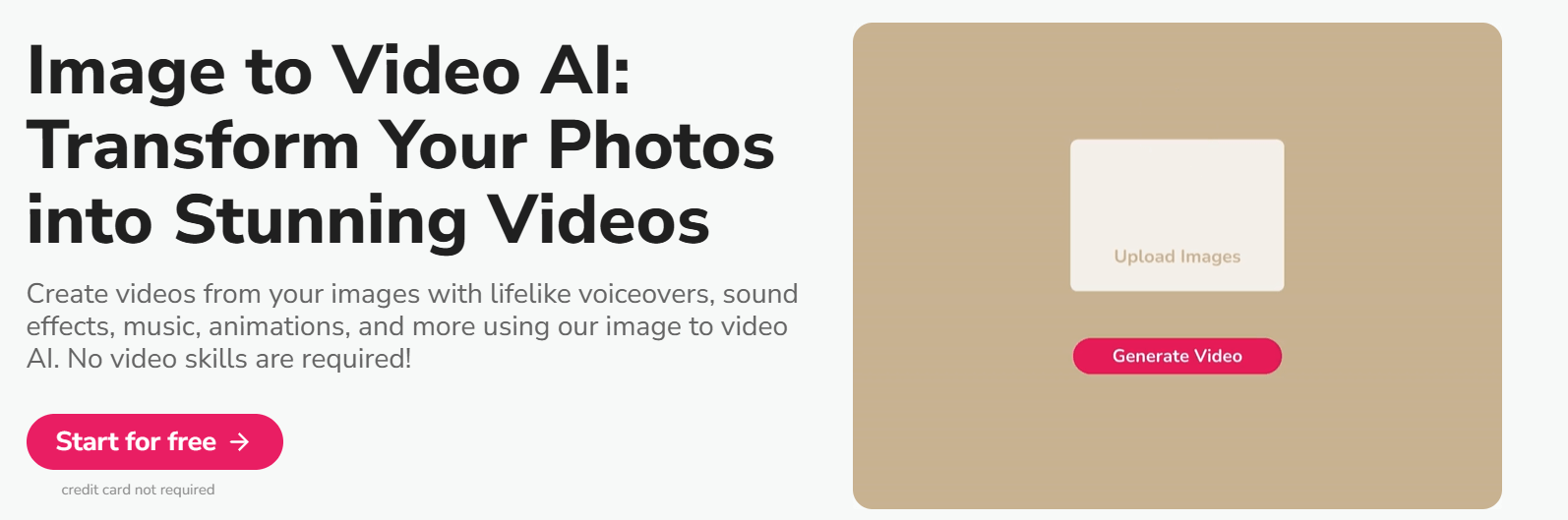
Presentation Maker
Transform static slides into engaging video presentations. Fliki AI adds animations, music, and voiceovers, making your presentations dynamic. Impress audiences with professional-quality video content.
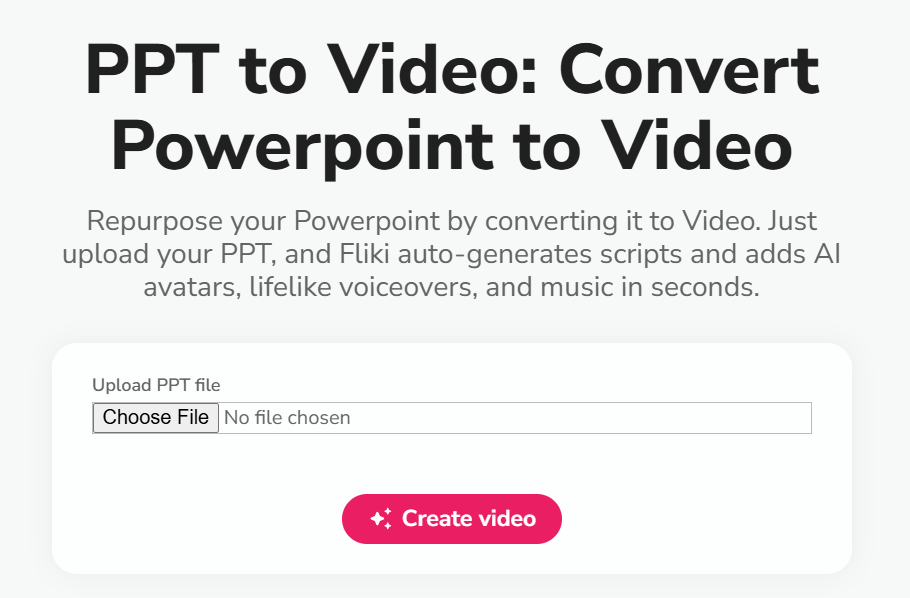
Pricing
Fliki AI offers flexible pricing plans to suit different needs. These plans cater to various content creators, from beginners to professionals.
| Plan Name | Monthly Price | Key Features |
|---|---|---|
| Free | $0 | 5 minutes of credits per month, 300 limited voices, 80+ languages & 100+ dialects |
| Standard | $28 | 1000+ voices including 150 ultra-realistic (5 in each supported language) |
| Premium | $88 | 2000+ voices including 1000+ ultra-realistic, videos up to 30 minutes |
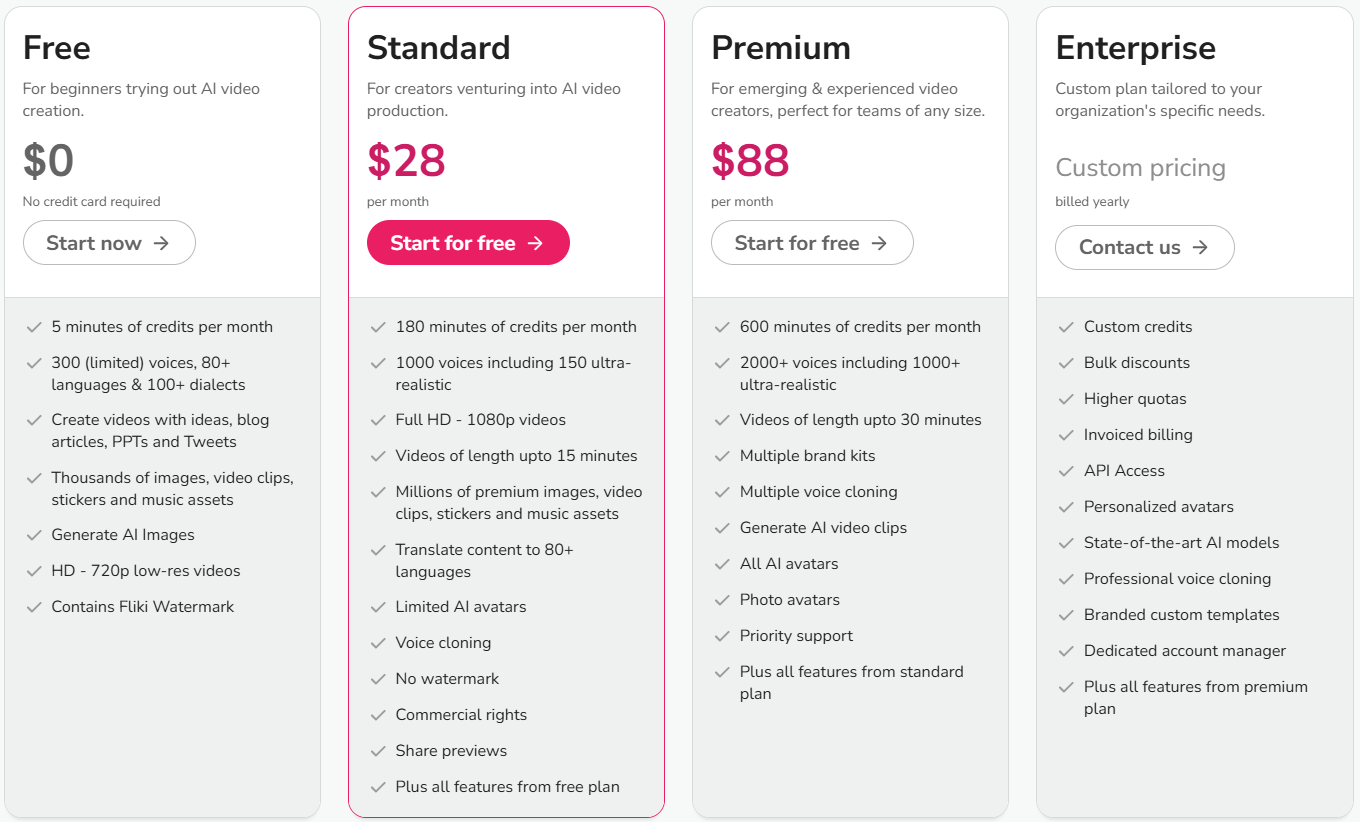
Pros & Cons
Before investing, it’s important to understand a product’s strengths and weaknesses. Let’s explore the pros and cons of Fliki AI.
Alternatives of Fliki AI
Explore these alternatives if Fliki AI doesn’t suit your needs:
- Pictory.ai: Ideal for turning long-form content into short videos. It excels in creating social media-ready clips from articles and reports.
- Synthesia.io: Features AI avatars and lifelike voices. It’s perfect for professional-looking corporate and training videos.
- InVideo: A cloud-based video editor with a vast template library. Suitable for both beginners and experienced users, it offers extensive customization.
- Lumen5: Focuses on simplicity, turning blog posts into social media videos. It’s user-friendly, making it great for quick content creation.
- Animoto: Known for its drag-and-drop interface. It’s excellent for creating slideshows and marketing videos with ease.
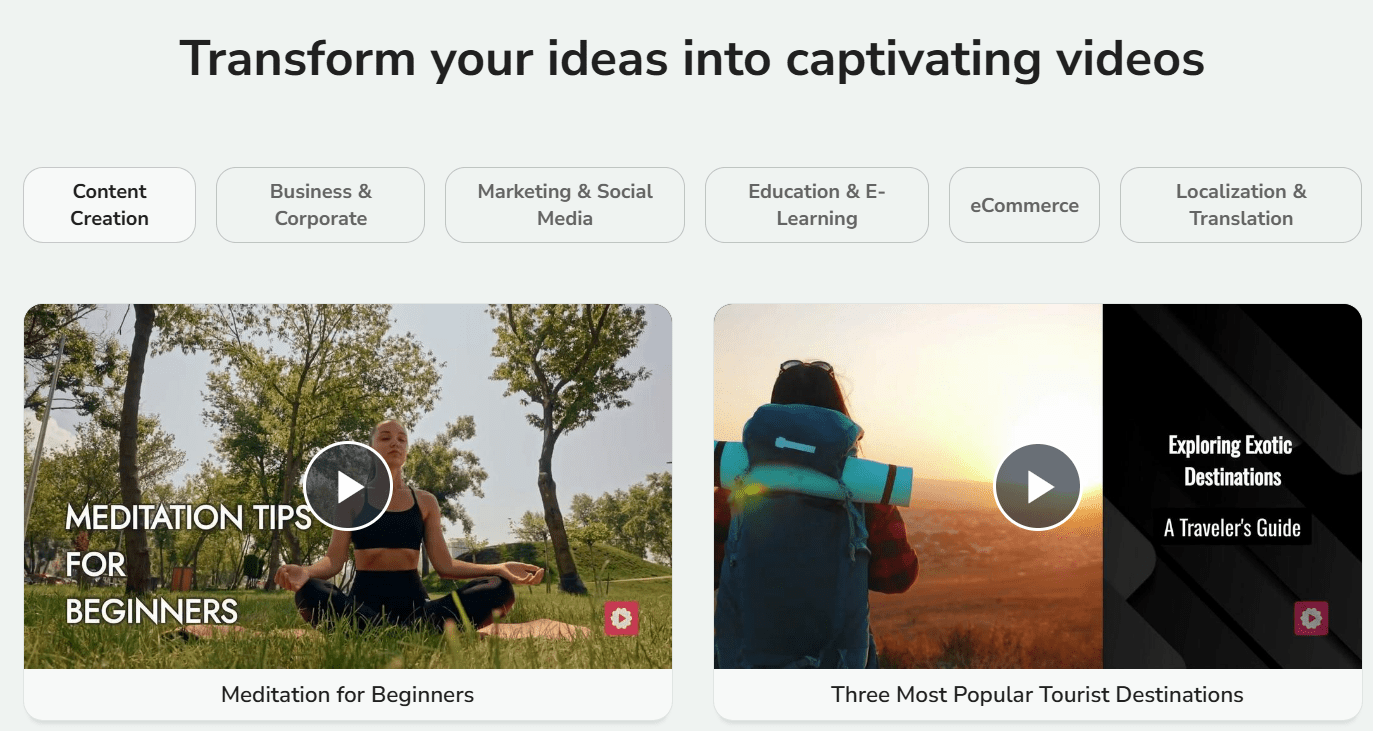
Personal Experience with Fliki AI
Our team recently used Fliki AI to create explainer videos for our product launch. We were impressed by how quickly we could turn written content into engaging videos.
The interface was intuitive and easy to navigate, even for team members with no video editing experience. We experimented with different AI voices, which added a professional touch to our videos.
Using the voice cloning feature, we managed to incorporate our CEO’s voice for a personalized announcement. This made our content feel unique and connected with our audience.
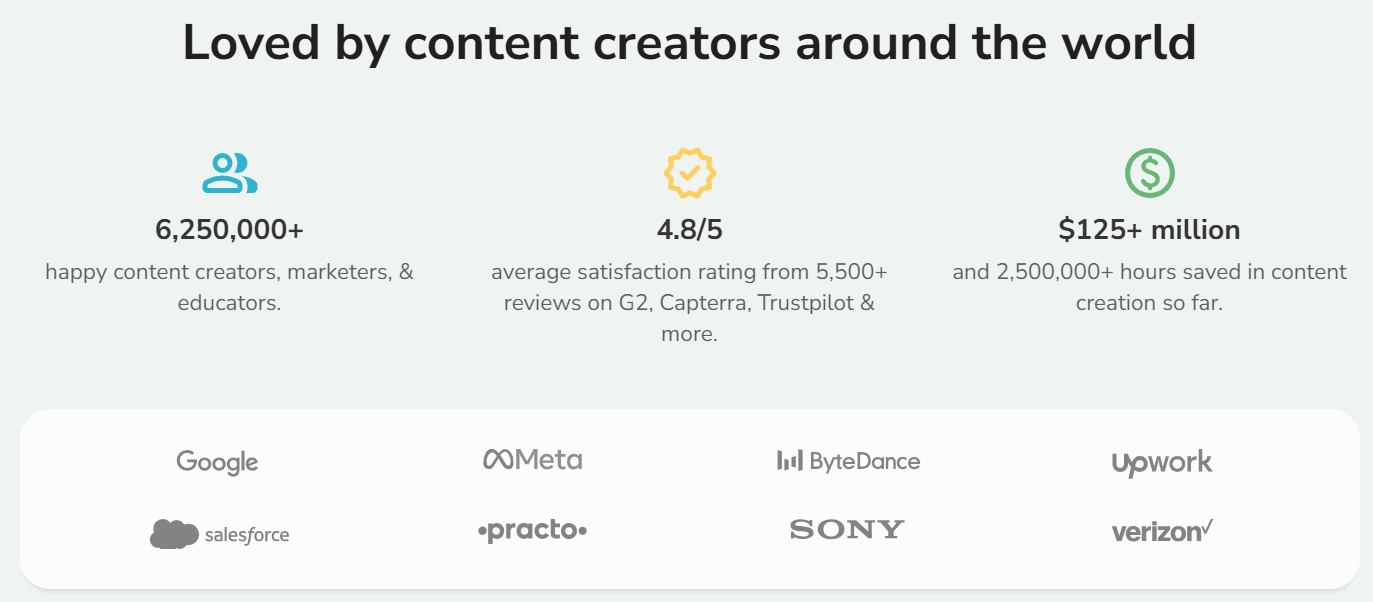
Here’s a breakdown of the specific benefits we experienced:
- Ease of Use: Fliki AI’s user-friendly interface allowed our team to start creating videos without any prior experience, making the process smooth and straightforward.
- AI Voices: The variety of lifelike voices gave our videos a professional edge, enhancing the quality and engagement of our content.
- Voice Cloning: We used the voice cloning feature to personalize our videos, adding a unique touch that resonated well with our audience.
- Rapid Content Creation: Our team transformed written materials into videos quickly, saving time and resources in our content creation process.
- Rich Media Integration: The ability to add images and audio seamlessly enabled us to create dynamic and captivating videos effortlessly.
Overall, Fliki AI proved to be an invaluable tool for our video content needs, offering a powerful combination of ease of use, innovative features, and high-quality output. It allowed us to create engaging videos quickly and efficiently, making it a highly recommended solution for anyone looking to enhance their video production capabilities.
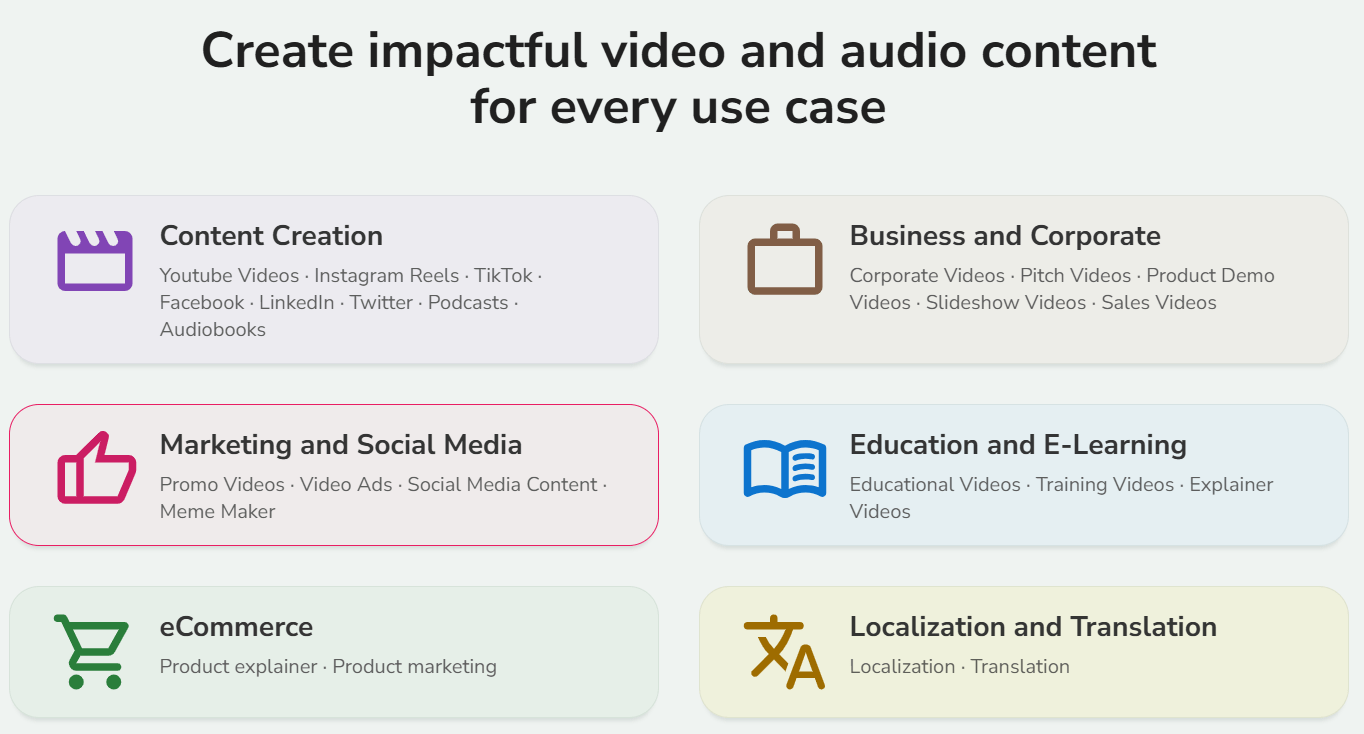
Final Thoughts
Fliki AI simplifies video creation, making it accessible to everyone.
Its features cater to varied needs, from casual creators to professionals.
While there’s a learning curve, its intuitive design eases the process.
Fliki AI offers a cost-effective way to produce high-quality videos.
For those seeking efficient content creation, Fliki AI is worth exploring.
Frequently Asked Questions
What kind of videos can I create with Fliki AI?
With Fliki AI, you can create a variety of videos, including explainer videos, marketing content, tutorials, and social media clips.
Can I use my voice in Fliki AI videos?
Yes, you can upload your own voice recordings to personalize your videos.
Is Fliki AI suitable for beginners?
Absolutely. Fliki AI is designed to be user-friendly, making it accessible for beginners with intuitive tools and features.
Can I access Fliki AI on my mobile device?
Yes, Fliki AI is accessible on mobile devices, allowing you to create and edit videos on the go.
What if I need help using Fliki AI?
Fliki AI offers customer support, including tutorials, documentation, and assistance to help you effectively use the platform.



