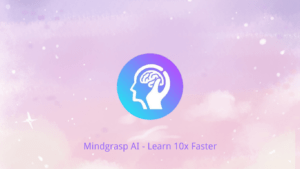What is FlexiQuiz?
FlexiQuiz is an online tool that lets you create quizzes effortlessly.
It’s designed for educators, businesses, and anyone who loves quizzes.
FlexiQuiz makes quiz creation simple, allowing for various question types.
You can use it to make fun quizzes or serious exams.
The platform offers customization options to match your style.

FlexiQuiz
Eliminate quiz creation hassles with FlexiQuiz. Build and launch a live quiz on your site in seconds. Explore more by visiting the official FlexiQuiz website.
Who Created FlexiQuiz?
FlexiQuiz was created by Logic Software.
The company aimed to simplify quiz creation for teachers and businesses.
They envisioned a platform accessible to everyone, regardless of technical skill.
Logic Software continuously updates FlexiQuiz to meet user needs.
Their goal is to enhance the online quiz-making experience.
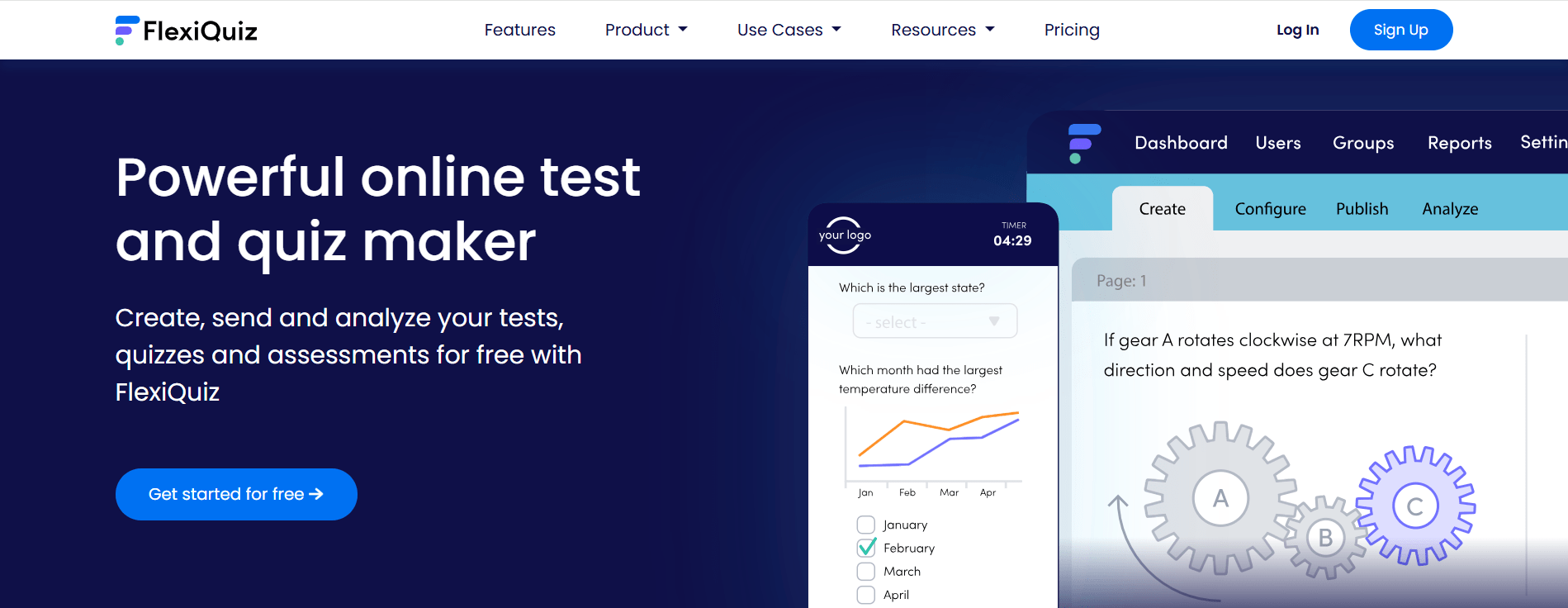
Top Benefits of FlexiQuiz
- Easy to Use: FlexiQuiz’s intuitive interface allows you to create quizzes quickly, even if you’re a beginner. The straightforward design guides you through each step.
- Variety of Question Types: You can go beyond multiple choice with options like true/false, fill-in-the-blank, and matching. Adding images and videos enhances engagement.
- Customizable Quizzes: Personalize your quizzes with logos, colors, and time limits. This feature ensures your quizzes align with your brand or teaching style.
- Secure and Private: FlexiQuiz offers access codes to control who can take your quiz. This security feature ensures only authorized participants can access your content.
- Automated Grading: Once participants submit answers, FlexiQuiz automatically grades them. This saves time, especially when dealing with large groups.
- Detailed Reporting: FlexiQuiz provides in-depth reports that show overall performance and individual scores. This helps you analyze results effectively.
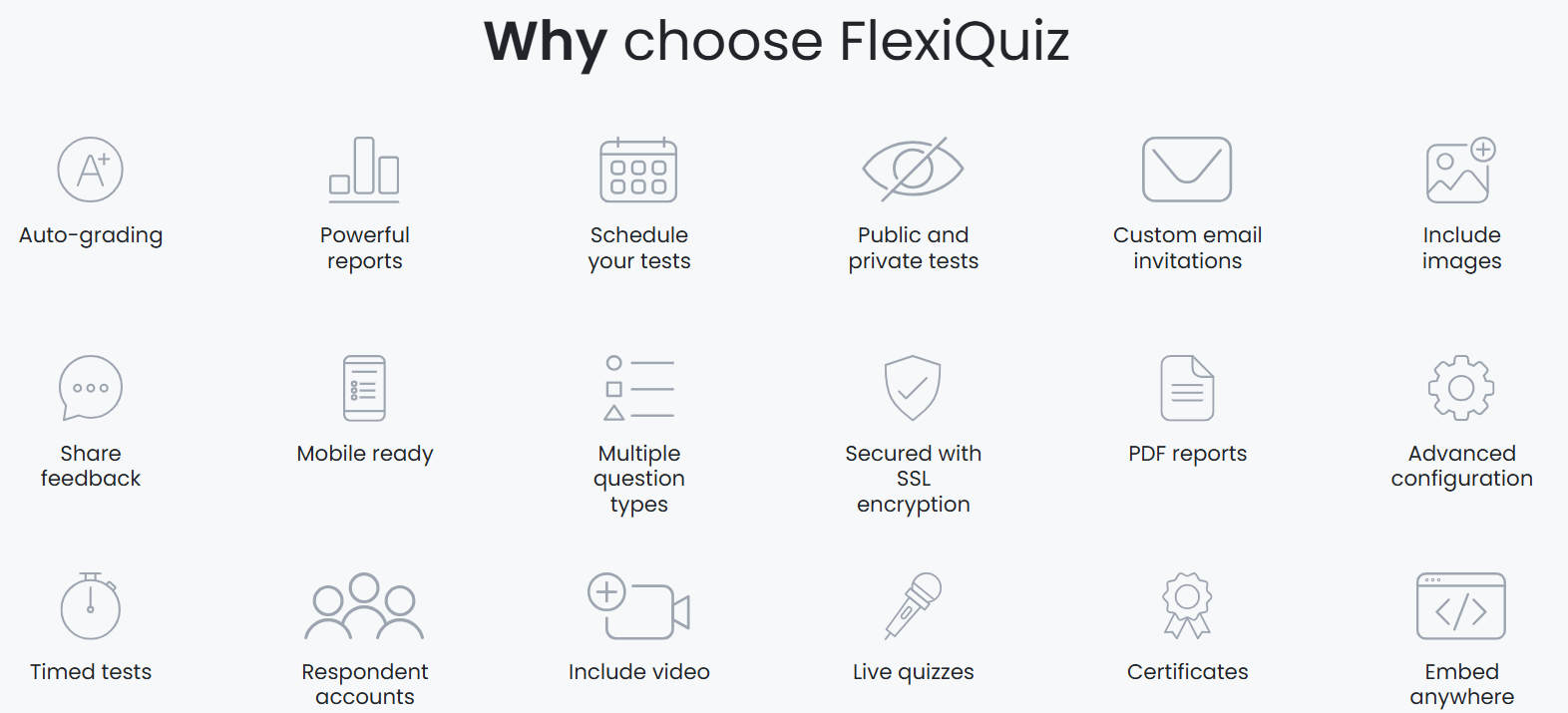
Best Features of FlexiQuiz
FlexiQuiz stands out with features that cater to diverse needs. Whether you’re an educator, business owner, or quiz enthusiast, these features enhance your experience.
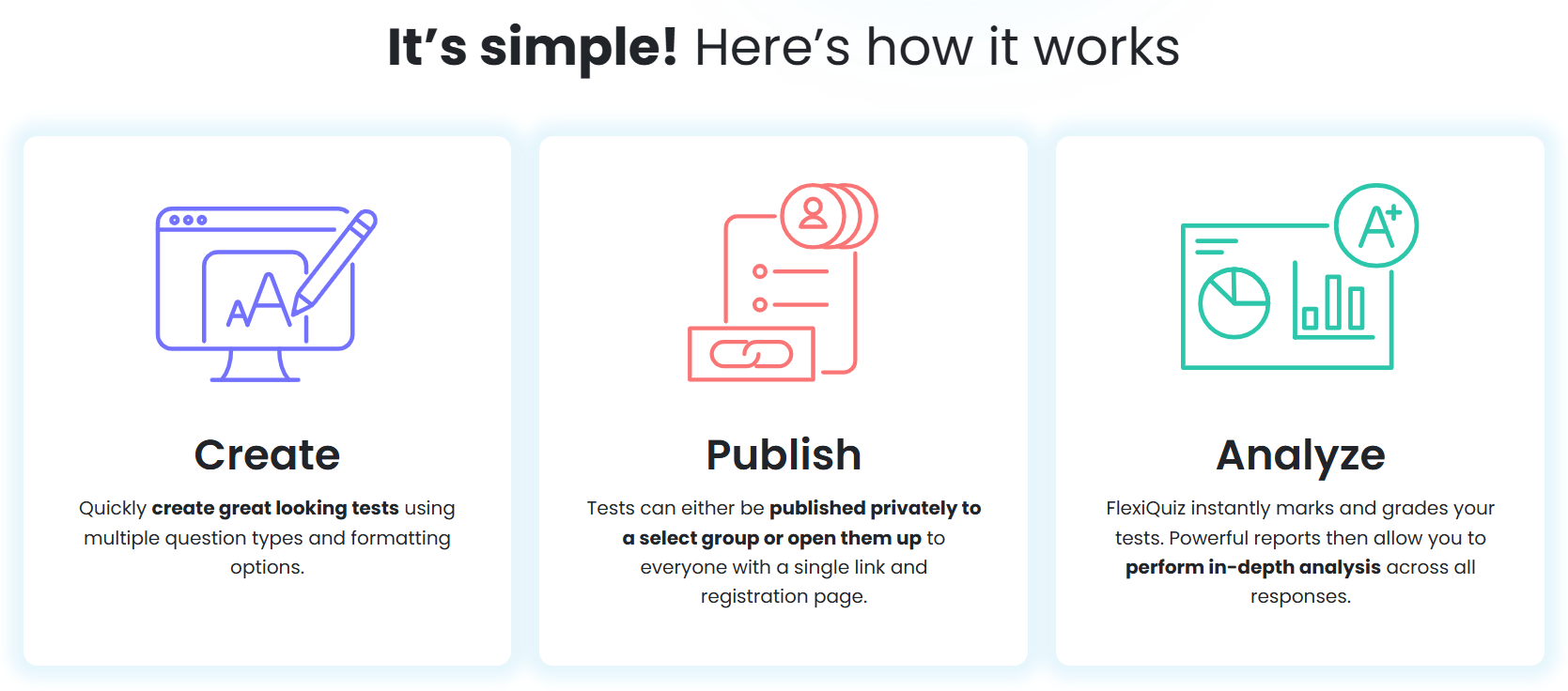
Quiz Maker
The core of FlexiQuiz is its easy-to-use quiz maker. You can create quizzes with various question types, including multiple choice and true/false. Adding multimedia like images and videos makes quizzes engaging. Customize the look to match your brand.
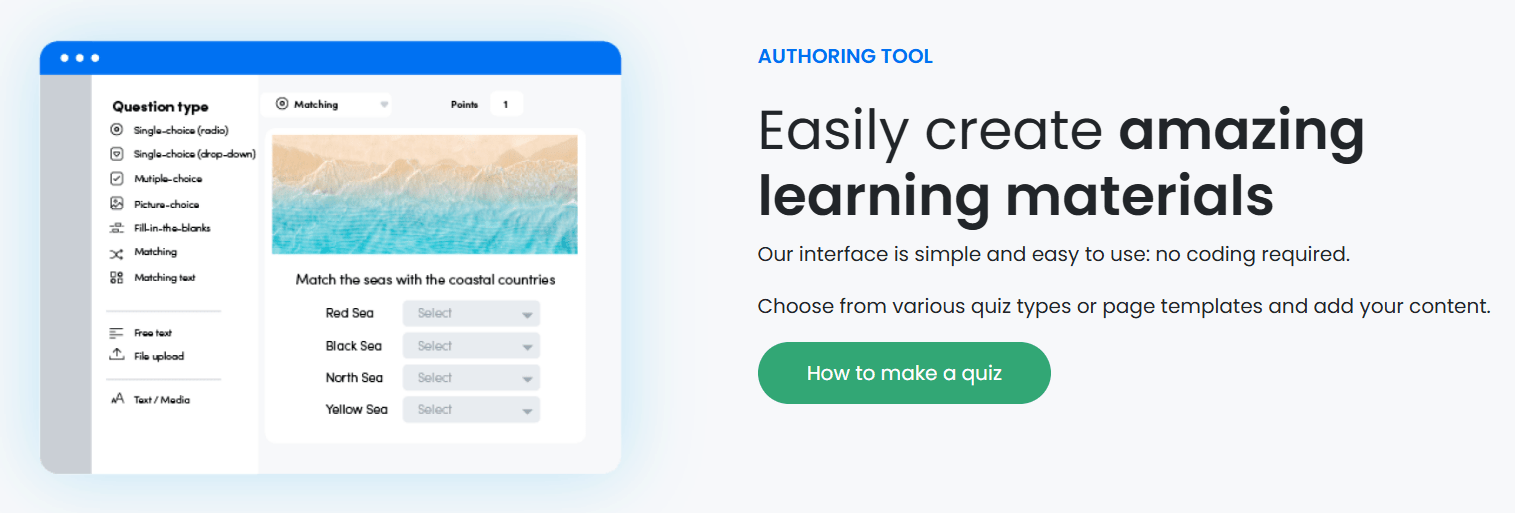
Custom CSS
For advanced users, FlexiQuiz allows custom CSS for styling quizzes. This feature provides complete control over the quiz design, perfect for creating a unique appearance.
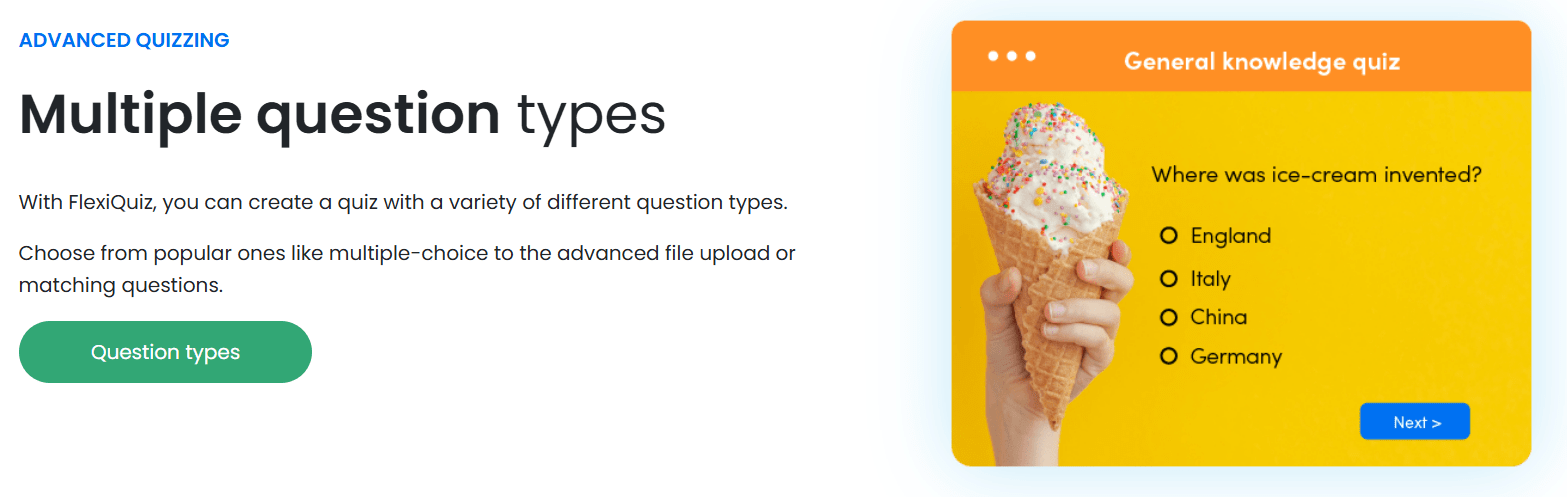
Exam Builder
FlexiQuiz includes an exam builder for formal assessments. Set time limits and secure browser settings to prevent cheating. Randomizing questions ensures each student gets a unique test.
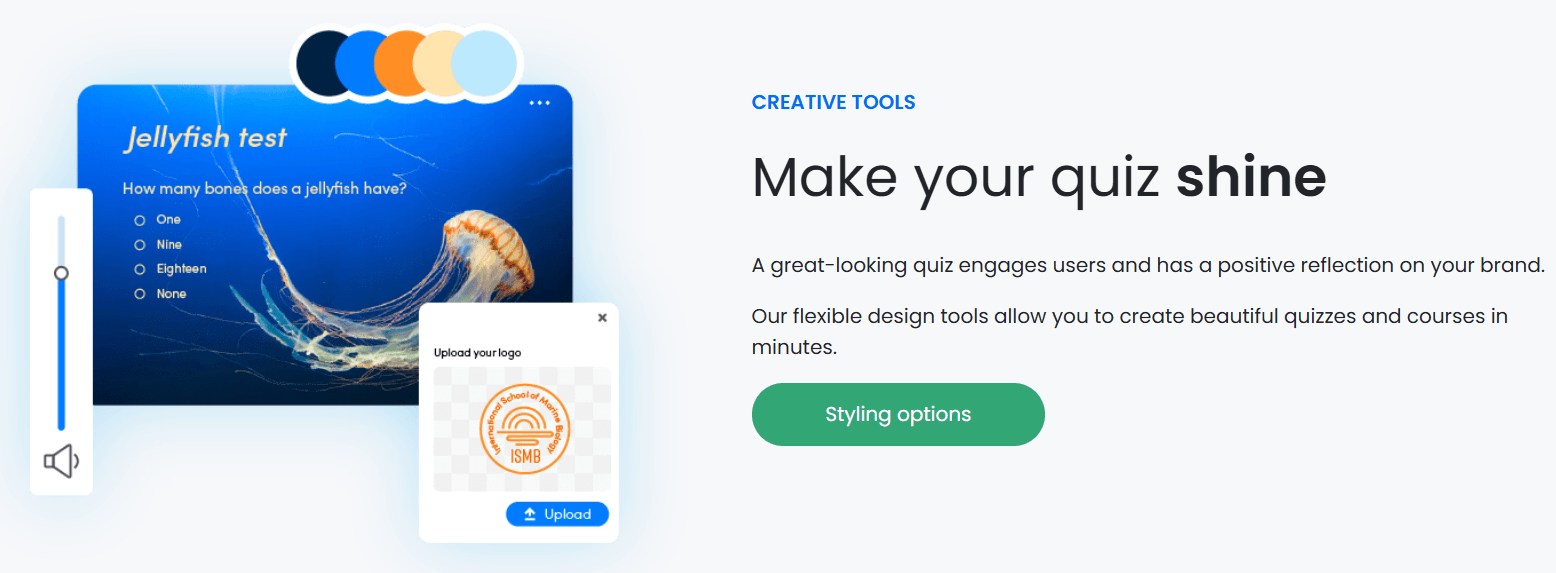
Custom Grading
Move beyond simple right or wrong answers with custom grading. Assign partial credit, create weighted scores, and add feedback for specific answers. This flexibility helps tailor assessments.
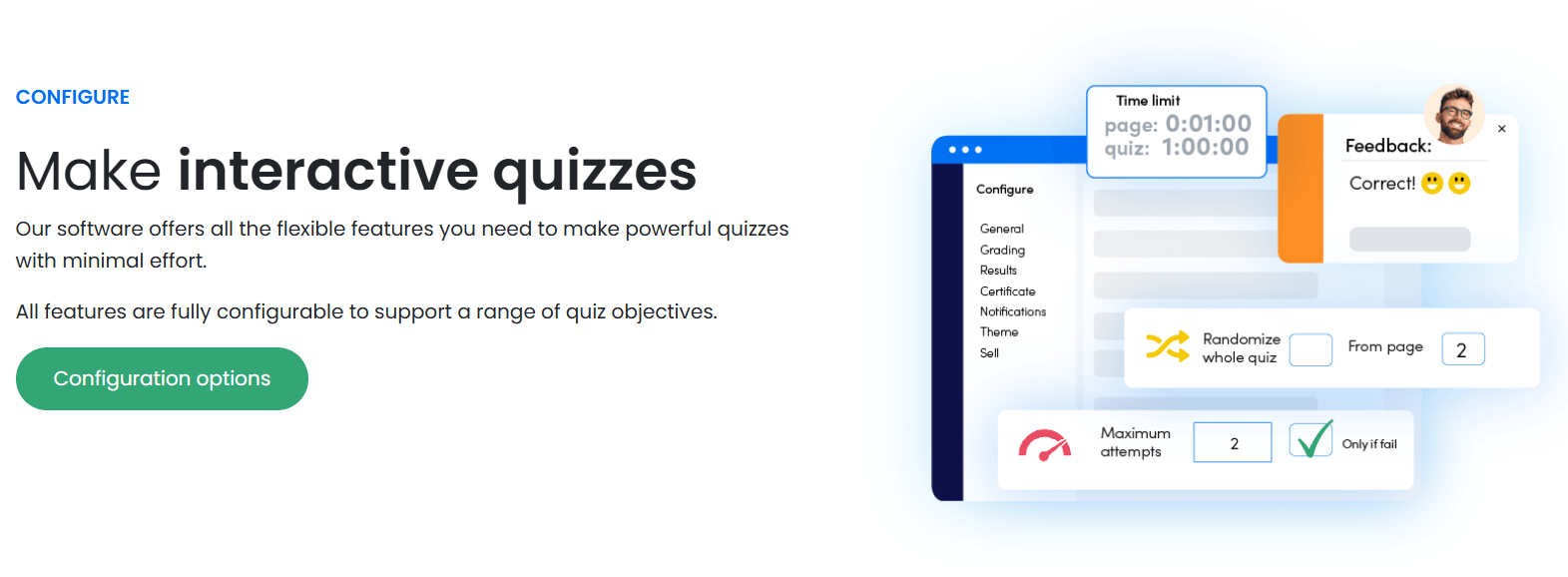
Live Quizzes
FlexiQuiz supports live quizzes for interactive sessions. Ideal for presentations or classroom activities, participants can join from any device. Display leaderboards to keep things competitive.
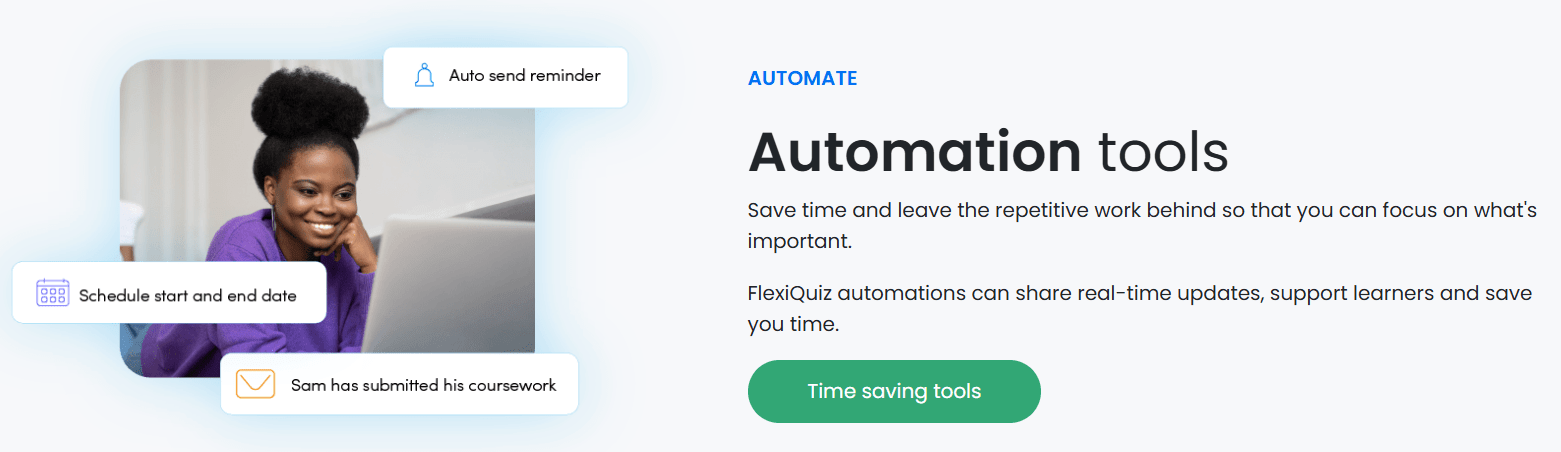
Pricing
FlexiQuiz offers a range of pricing plans to suit different needs. These plans provide flexibility based on the number of responses and features required.
| Plan | Price (USD) | Features |
|---|---|---|
| Essentials | $25 | 500 responses/month, 1 Administrator, Live quizzes |
| Premium | $39 | 2000 responses/month, 2 Administrators, Custom notifications |
| Enterprise | $89 | 2500 responses/month, 15 Administrators, Custom CSS |
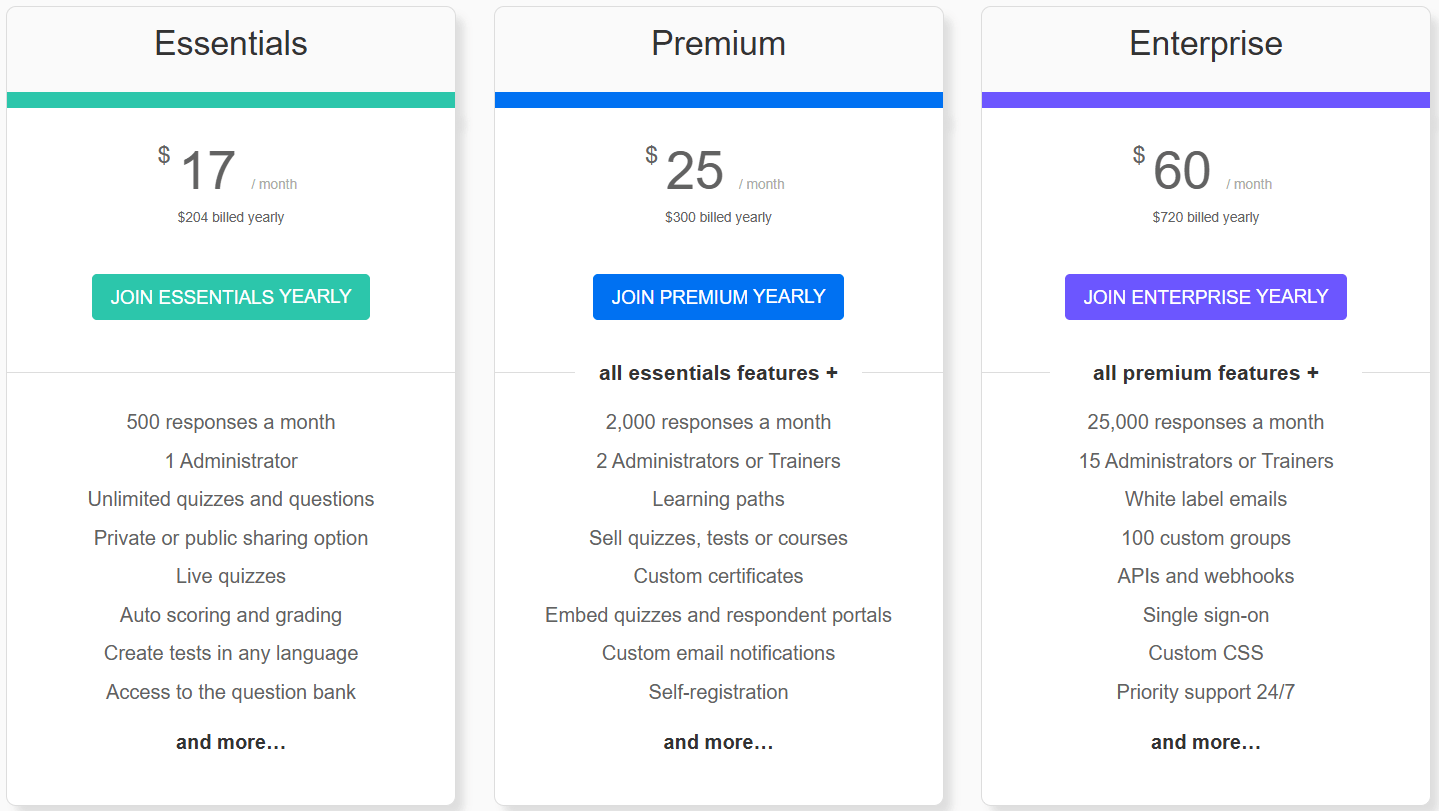
Pros & Cons
Before investing, it’s important to understand a product’s strengths and weaknesses. Let’s explore the pros and cons of Fitness AI.
Alternatives of FlexiQuiz
If FlexiQuiz isn’t the right fit for you, here are some expanded alternatives to consider:
- ProProfs Quiz Maker: ProProfs offers a variety of question types and templates, making it easy to create quizzes for educational and training purposes. It provides detailed analytics and is known for its user-friendly interface. This platform is ideal for educators who need robust features without complexity.
- Typeform: Typeform is renowned for its sleek and modern design, allowing you to create visually appealing quizzes that engage users. It supports various question formats and is perfect for businesses that prioritize aesthetics and user interaction in their quizzes.
- SurveyMonkey: While primarily a survey tool, SurveyMonkey has strong quiz-making capabilities. It’s an excellent choice for gathering data and analyzing results, offering advanced reporting features that make it ideal for market research and feedback collection.
- Google Forms: This free tool from Google is an accessible option for creating basic quizzes. It integrates seamlessly with other Google Workspace tools, making it a convenient choice for those on a tight budget or who need quick, straightforward quizzes.
- Kahoot!: Kahoot! specializes in gamified quizzes that are perfect for live, interactive sessions. It’s widely used in educational settings to create engaging learning experiences, and its real-time feedback and leaderboard features are popular in classrooms and presentations.
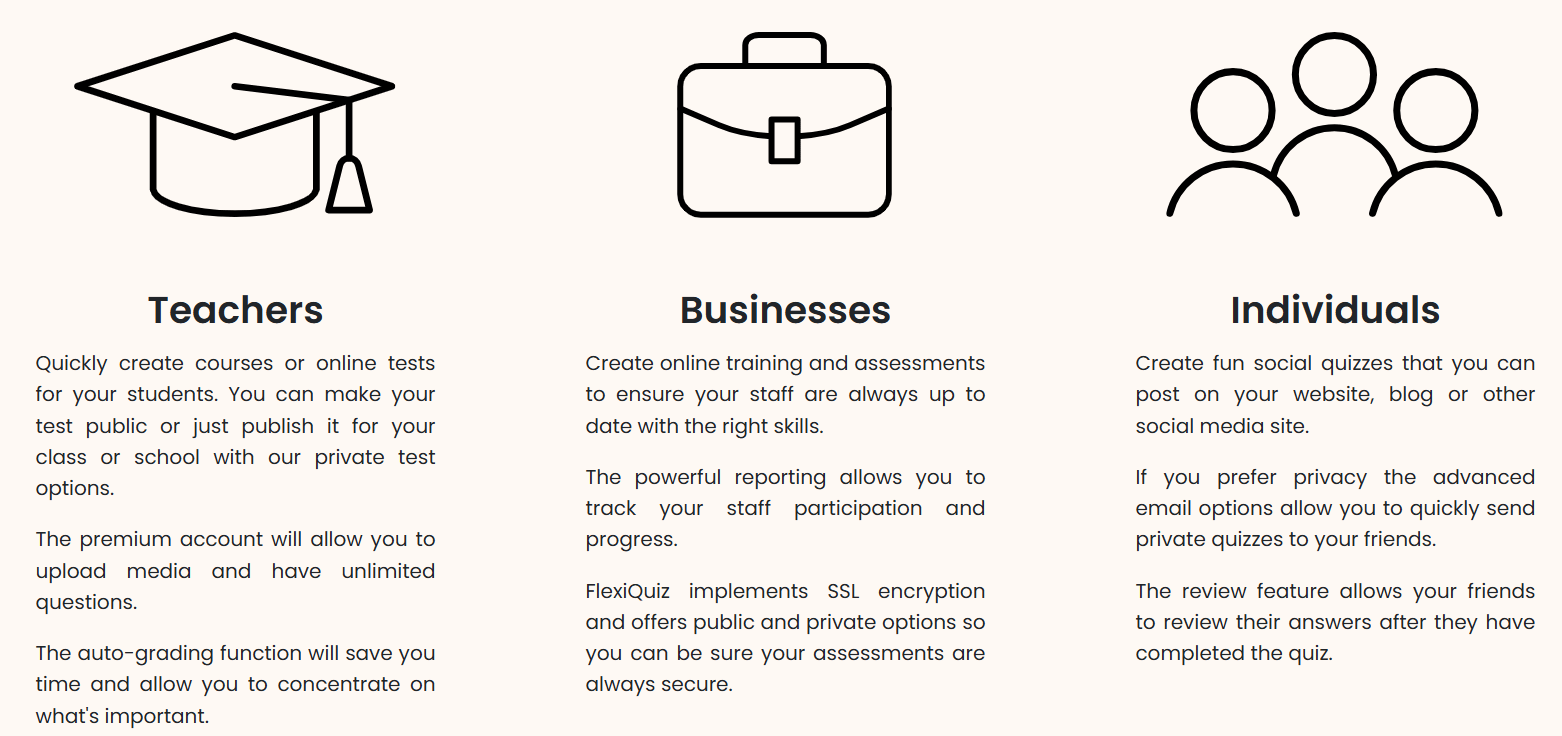
Personal Experience with FlexiQuiz
Our team recently used FlexiQuiz to create a training quiz for new employees. We aimed to ensure they understood our company policies in an engaging way.
Setting up the quiz was straightforward, even for those of us new to quiz-making tools. The variety of question types allowed us to mix things up and keep the quiz interesting.
Adding images and video clips enhanced the learning experience, making it more interactive. Sharing the quiz was simple, and the participants found it easy to access.
FlexiQuiz graded the quizzes automatically, which saved us a lot of time. The instant results helped us quickly assess each participant’s understanding.
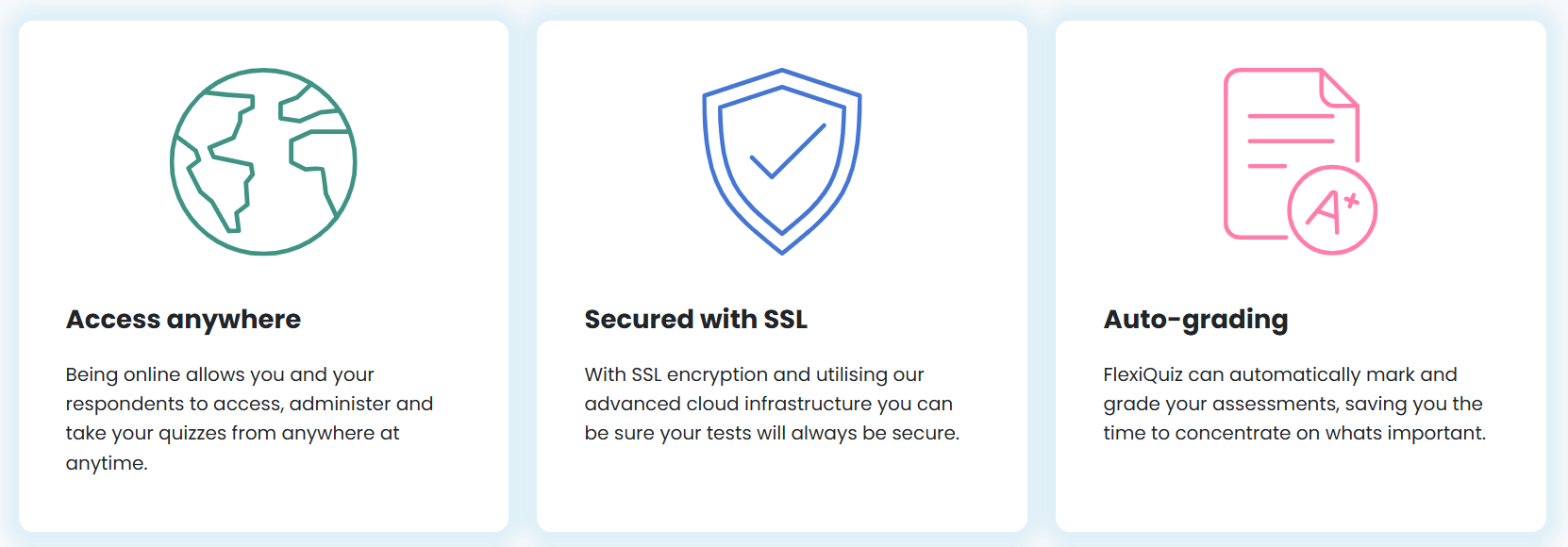
Here’s a breakdown of the specific benefits we experienced:
- Ease of Use: FlexiQuiz’s intuitive interface made quiz creation simple for everyone on the team, even those without technical expertise. The step-by-step guidance ensured a smooth setup process.
- Variety of Question Types: The platform provided a wide range of question formats, such as multiple choice, true/false, and fill-in-the-blank. This variety allowed us to create dynamic and comprehensive assessments.
- Customization Options: With FlexiQuiz, we could easily add our company logo, adjust colors, and customize the layout. This helped maintain our brand consistency and gave the quizzes a professional look.
- Automated Grading: The automatic grading feature saved us significant time by providing instant feedback. It allowed us to focus on analysis and follow-up rather than manual scoring.
- Engagement Features: By incorporating multimedia elements like images and videos, we enhanced the quiz experience. These features kept participants engaged and made the quizzes more interactive and enjoyable.
Overall, FlexiQuiz proved to be a versatile and efficient tool for creating engaging quizzes. It offered a seamless experience from setup to completion, making it a great choice for our training needs.
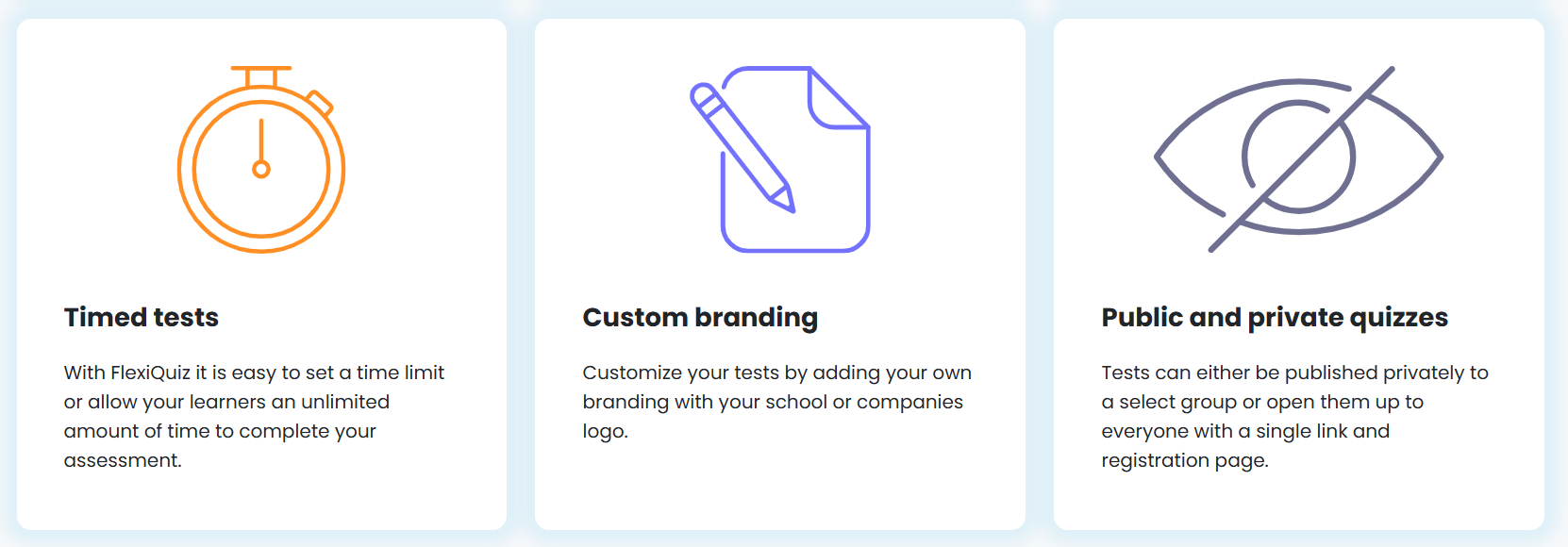
Final Thoughts
FlexiQuiz is a versatile tool for creating engaging quizzes.
Its wide range of features caters to educators, businesses, and quiz enthusiasts.
Despite some limitations, its affordability and ease of use make it appealing.
Consider trying FlexiQuiz to enhance your quiz-making experience.
With a free trial available, explore its potential for your needs.
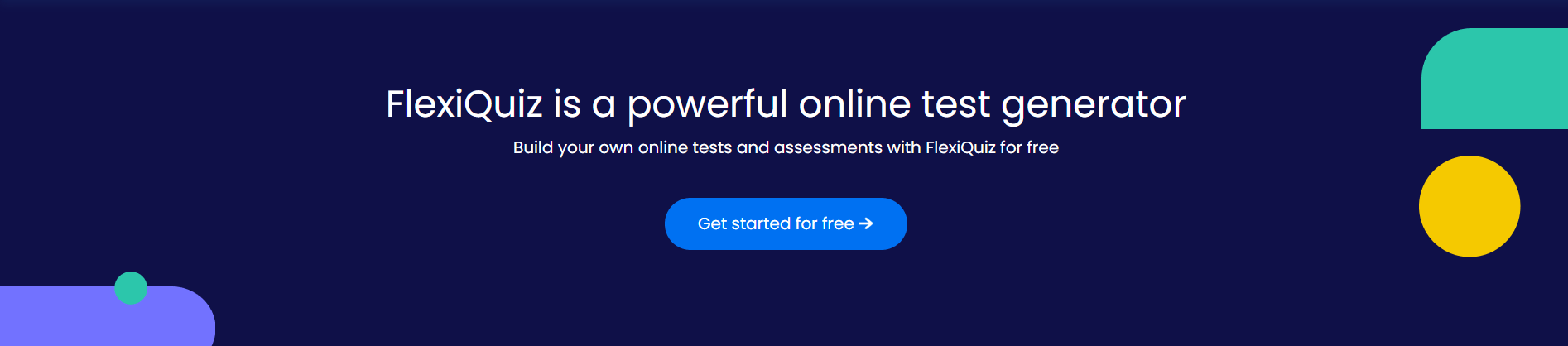
Frequently Asked Questions
Can I use FlexiQuiz for free?
Yes, FlexiQuiz provides a free version that allows you to create quizzes with essential features. While the free version is sufficient for basic needs, there are also premium plans available that offer advanced functionalities like detailed analytics, more customization options, and larger participant limits.
Is FlexiQuiz easy to use?
Absolutely. FlexiQuiz is designed with an intuitive interface that simplifies the quiz creation process. It offers drag-and-drop functionality and easy navigation, making it accessible to users of all experience levels, from beginners to advanced users.
Can I brand my quizzes with my own logo?
Yes, FlexiQuiz enables you to personalize your quizzes by adding your own logo, colors, and branding elements. This feature helps maintain brand consistency and gives your quizzes a professional appearance, which is particularly beneficial for businesses and educational institutions.
What types of questions can I create with FlexiQuiz?
FlexiQuiz supports various question types, including multiple choice, true/false, short answer, and more, providing flexibility in quiz design.
Can I use FlexiQuiz to create exams?
Yes, FlexiQuiz is well-suited for creating exams and assessments. It offers features such as timed quizzes, randomization of questions, and automatic grading. These tools help streamline the exam process, ensuring fairness and efficiency in evaluating participants’ performance.